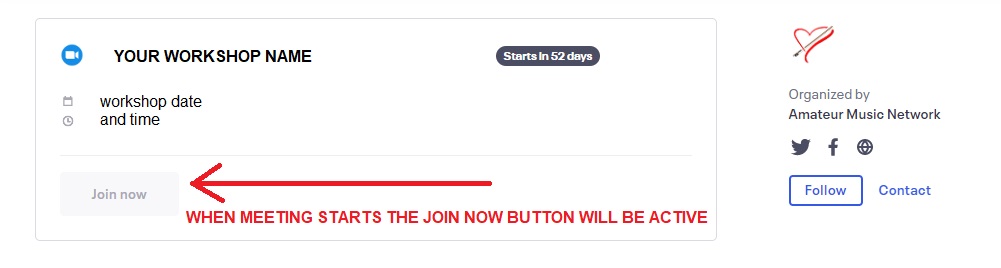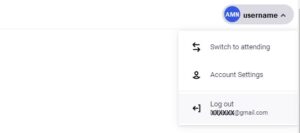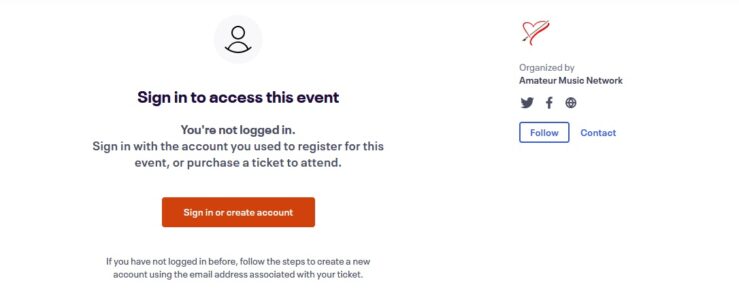How to access your workshop link
You must log in to Eventbrite with the email you used to register for this workshop
Look for your confirmation email from Eventbrite to confirm this email.
If you do not have an Eventbrite account, it will require you to create one.
If you have multiple emails, or multiple Eventbrite accounts, you must make sure to choose the correct one.
If you are already logged into Eventbrite with another email account, please LOG OUT and then log in again with the correct email.
Verify your Eventbrite account
Instructions for registered participants
You must register for the workshop to gain access to the link. Go to our workshops page and select the registration link for your workshop, and register via the Eventbrite Registration Page.
Go to the online event page
The link to the online event page may be found:
- In your confirmation email from Eventbrite
- On the Workshop Registration Page (Eventbrite)
- On the Workshop Information Page (AMN website)